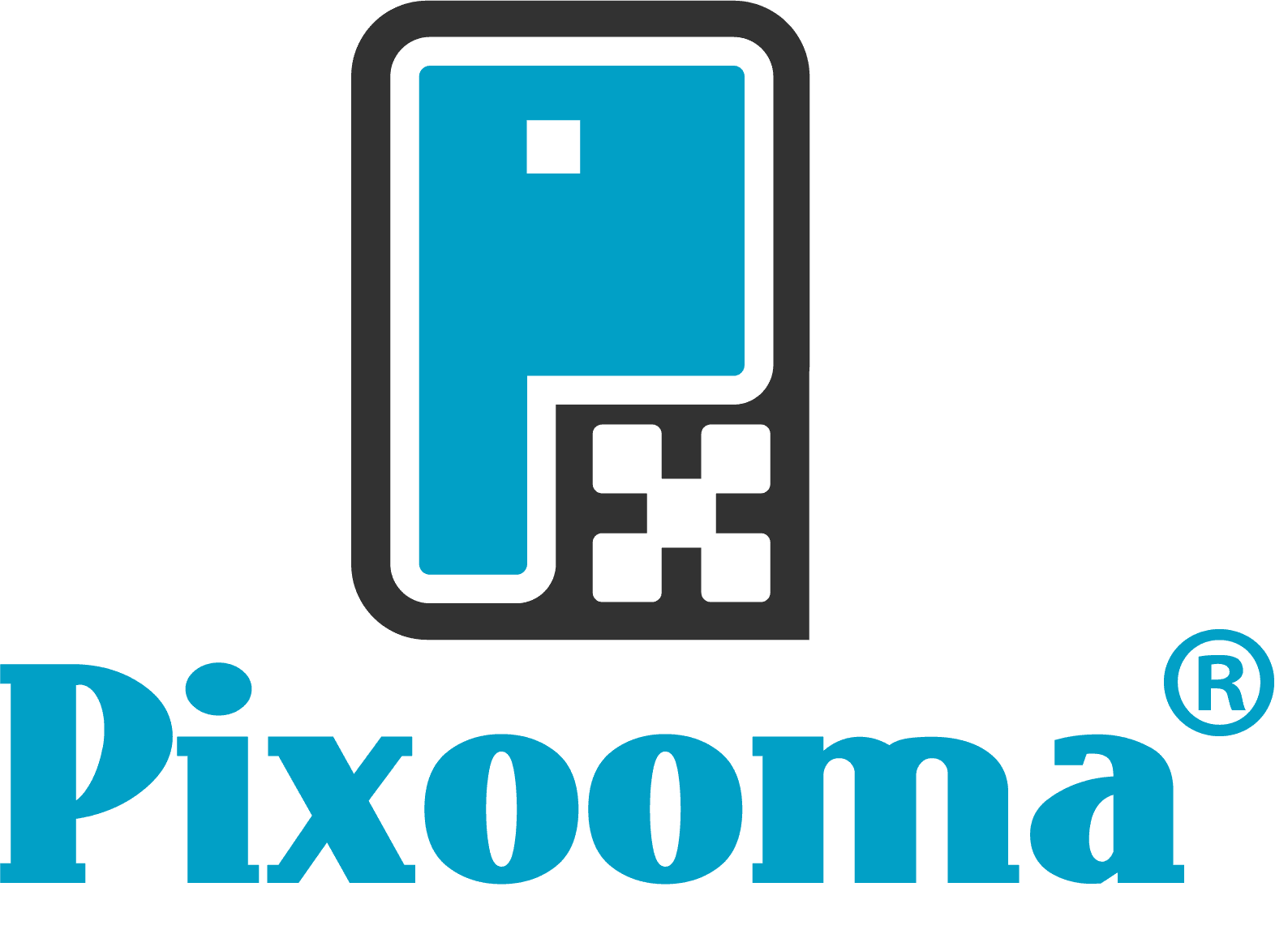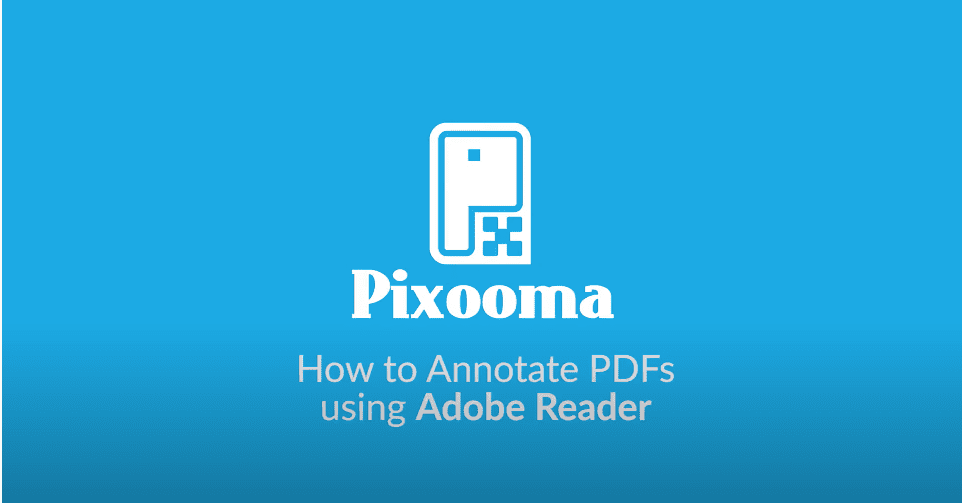A guide
to proofing
[wpseo_breadcrumb]
Checking a proof from your designer (or reviewing something you've created yourself) can be a difficult process. It's very easy to skim the material and miss mistakes because you tend to see what you expect to see, and not what is sometimes actually there. Once you've checked the overall design, the imagery and the flow of the document, the specific text content needs checking as well – and because this might be very familiar to you, it can be easy to miss an error.
The biggest brands may have detailed processes in place and teams of dedicated professionals, but they are not immune from errors. We received a brochure from a national brand that had a glaring error on the first page, which just goes to show how easy it is to miss 'obvious' mistakes. Nobody's perfect, but by following a dedicated process you will minimise the chances of errors, whether minor or glaring.
Proofing is not simply looking at the content to see if it makes sense, it requires a detailed check because human errors are inevitable
It's important to be aware that proofing is not simply looking at the content to see if it makes sense, it requires a detailed check because human errors are inevitable. What follows is a guide to help make sure mistakes are minimised which has been compiled from a combination of our own experience working with editors and copywriters, and the best advice from a range of articles online:
The best way to feedback amends to your designer is to use the flexible annotation tools within Acrobat Reader.
If you like these tips we can send future ones straight to your inbox…